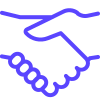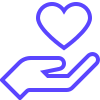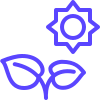Description
New update: add skylights and roof windows to your attic designs!
With a community of more than 80M of users worldwide, Home Design 3D is the reference interior design and home decor application! Drawing floor plans and designing your home have never been so quick and intuitive!
Build your multi-story house now! Unlimited number of floors with the GOLD PLUS version (depending on your computer )
How does it work?
- DRAW FLOOR PLANS
In 2D and 3D, draw your home, rooms and dividers…
Show moreHome Design 3D
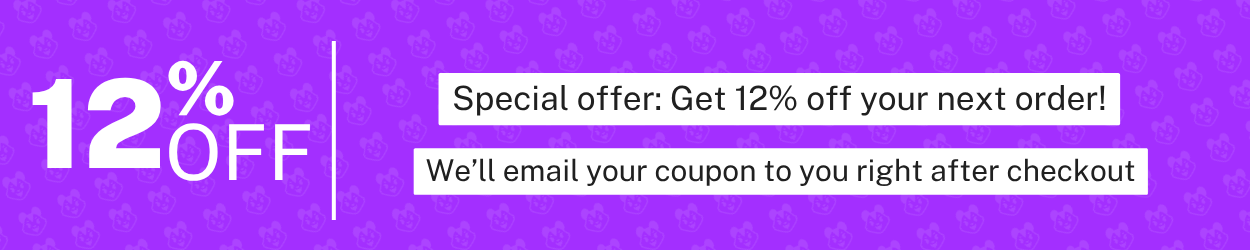
| Release Date: | January 30, 2015 |
| Platform: | Steam |
| Genres: | Simulation |
| Publishers: | Anuman Interactive / Microids |
| Developers: | Anuman Interactive / Microids, Koalabs |
| Tags: | Building, Design & Illustration, , Software |
| Menu: | Dutch, English, Finnish, French, German, Italian, Japanese, Korean, Languages.NN, Portuguese, Russian, Spanish, Swedish, Turkish |
Description
New update: add skylights and roof windows to your attic designs!
With a community of more than 80M of users worldwide, Home Design 3D is the reference interior design and home decor application! Drawing floor plans and designing your home have never been so quick and intuitive!
Build your multi-story house now! Unlimited number of floors with the GOLD PLUS version (depending on your computer )
How does it work?
- DRAW FLOOR PLANS
In 2D and 3D, draw your home, rooms and dividers…
Show more